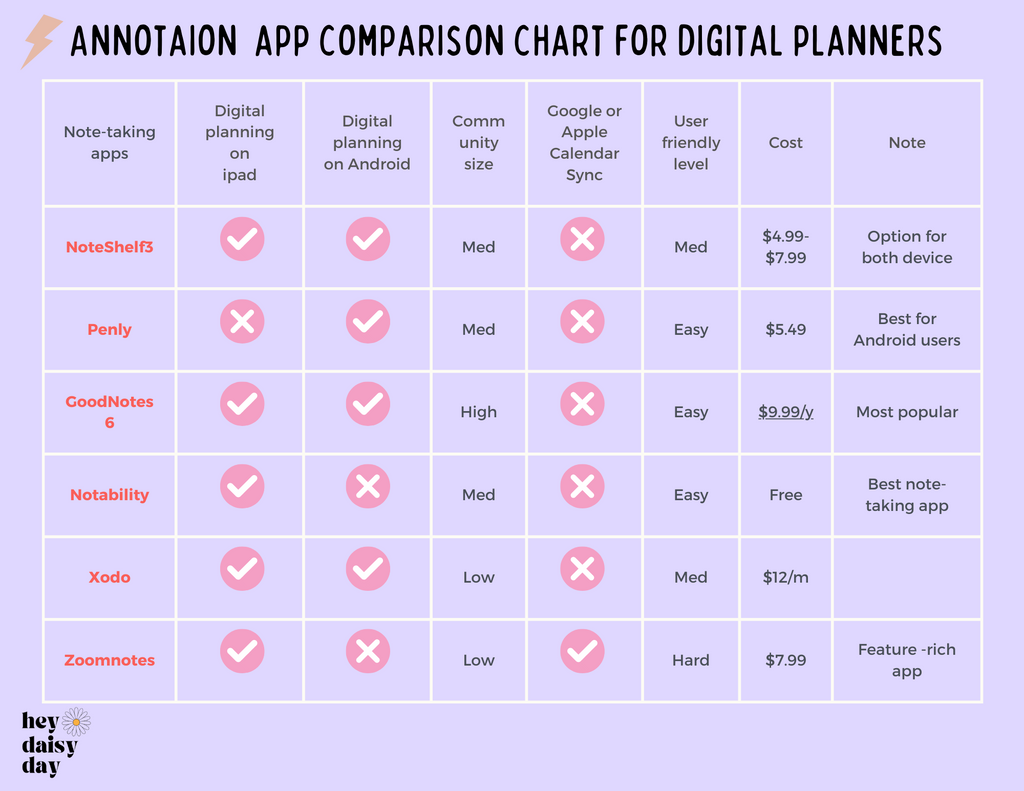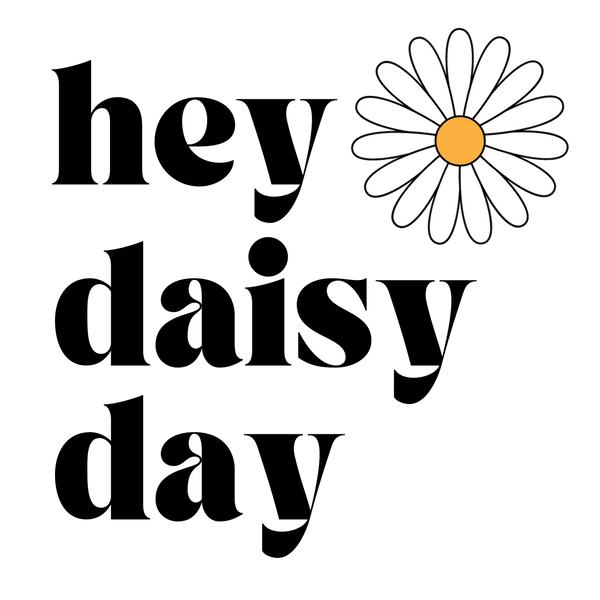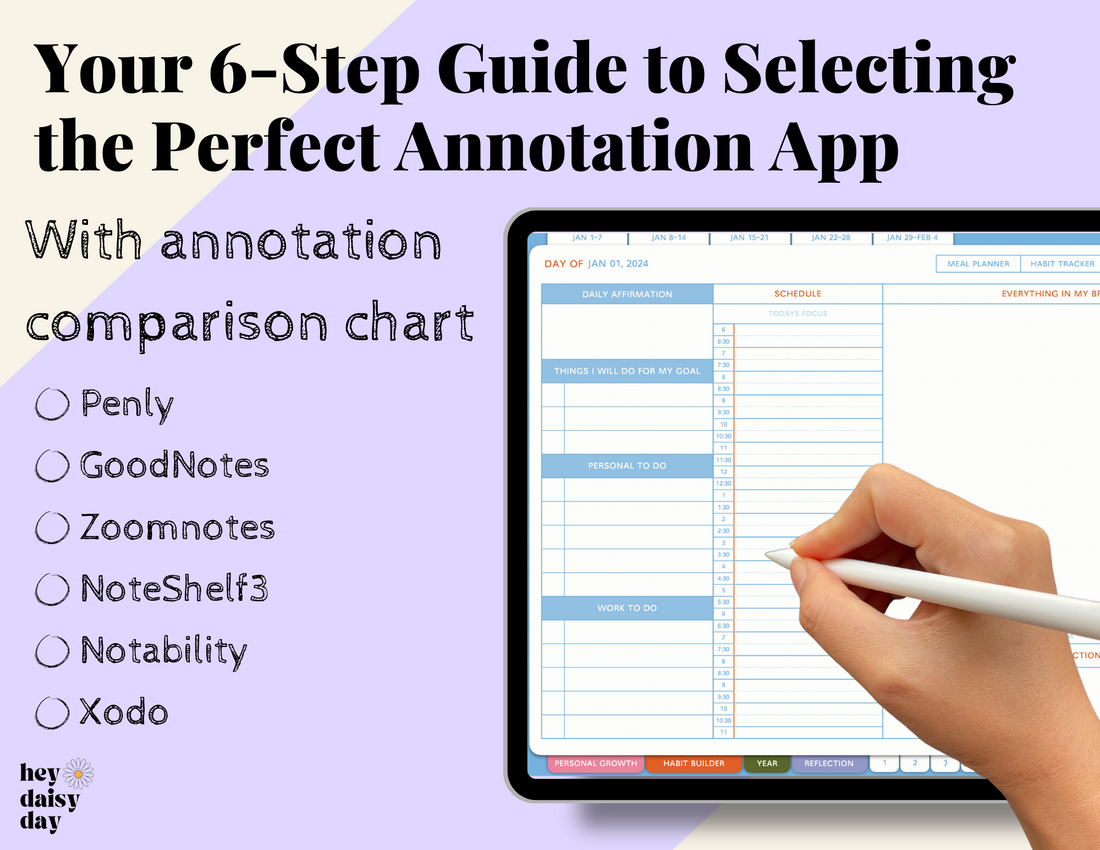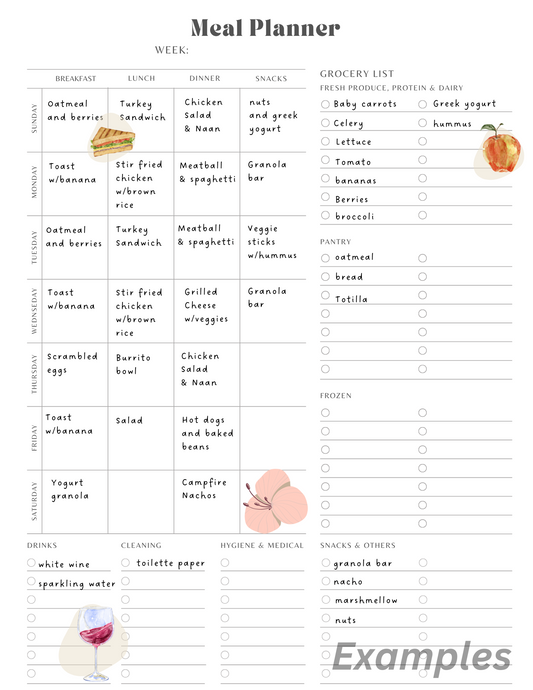In the dynamic landscape of digital planning, discovering the ideal annotation app can unlock the full extent of your organizational prowess. Whether you're a seasoned planner navigating the digital realm or embarking on your first digital journey, the right annotation app can be a game-changer.
Join us on this comprehensive guide where we navigate through popular annotation apps, exploring their main features, and providing crucial considerations for an informed choice.
1. Are User-Friendly Interfaces Your Gateway to Seamless Planning?
Dive into your digital planning adventure with a focus on ease of use. Explore how a user-friendly interface can transform your experience, catering to beginners and those who prefer a straightforward approach to annotation.
If user-friendliness is paramount, we recommend GoodNotes for iOS devices and Penly for Android devices.
Pro tip: Check out our TikTok or Instagram for how easy it is to use the GoodNotes app. Fun tips!
2. What Advanced Features Will Elevate Your Digital Experience?
Uncover the myriad functionalities of annotation apps, from handwriting recognition to customization options and audio recording. Learn to identify advanced features aligned with your unique planning needs, propelling your digital journey to new heights.
3. Is Compatibility with Your Preferred Devices Non-Negotiable?
Ensure a cohesive digital planning ecosystem by assessing compatibility with your chosen devices (iOS, Android). Delve into whether the app aligns seamlessly with your preferred platform, and consider the importance of cross-platform functionality for your workflow.
For instance, GoodNotes caters to iOS users across the platform, while Penly is tailored for Android users. Also, explore if they seamlessly sync across devices.
4. Are Community Engagement and Support Resources Your Secret Weapons?
Unlock the power of community by joining vibrant user bases with abundant online resources. Explore the transformative impact of being part of a community, gaining valuable insights from tutorials and support forums to maximize your app features.
5. Can Syncing Calendars Transform Your Planning Game?
Take your planning to the next level by considering apps that offer syncing with calendars. Discover how this added feature seamlessly integrates your digital plans with your daily schedule, providing a holistic approach to time management. Zoomnotes, with its calendar integration, stands out as a valuable choice, despite its learning curve.
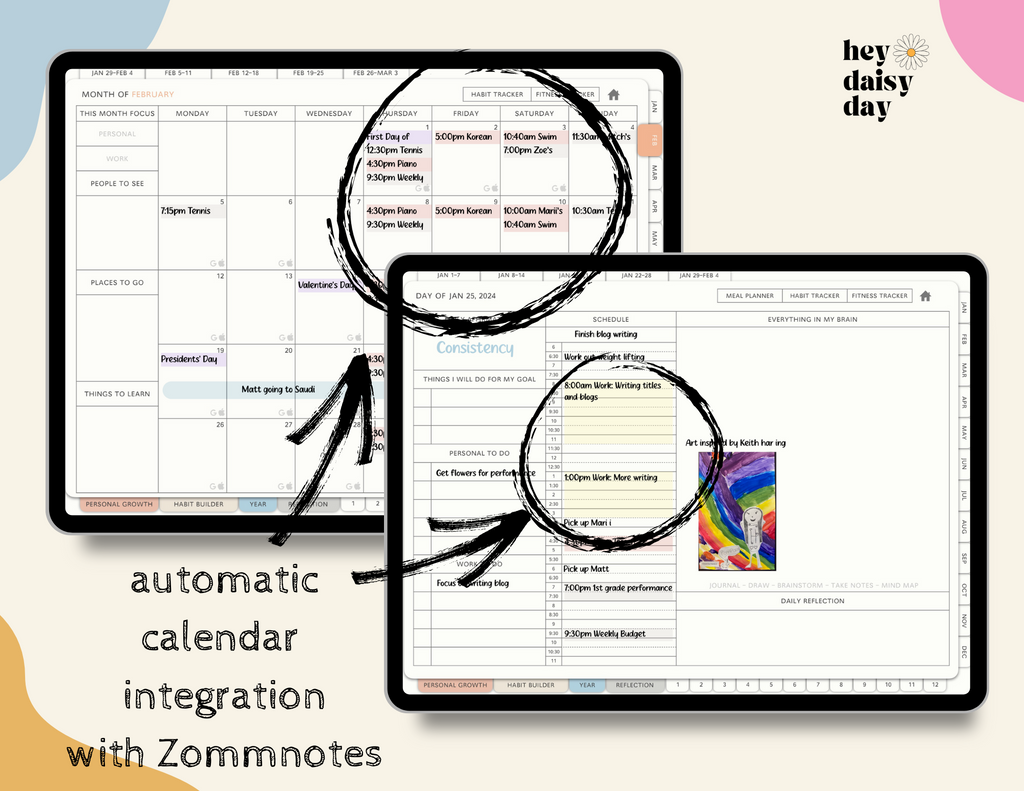
6. Is Balancing Cost and Feature Justification Crucial for Your Investment?
Navigate the delicate balance between cost and functionality. Evaluate whether the app's pricing aligns with your budget and if the features justify the investment, ensuring you extract the maximum value from your chosen annotation app.
From user-friendly interfaces to advanced functionalities and the power of community engagement, we're here to guide you.
Your chosen annotation app won't just be a tool—it'll become your trusted companion on the path to mastering digital planning.
Get ready to unlock your potential and make each planning session not just efficient but also a joyous experience! Join us and discover the perfect app that aligns with your unique planning needs. Let's make your digital planning adventure extraordinary!